Emails
There are multiple ways to extend the way Mautic works with Emails. This document describes the following options for extending Mautic’s Email capabilities:
Email tokens
A/B testing
Monitored Inbox Integration
Email transport/Email providers
Email stat helpers
Email tokens and A/B testing
Email tokens are placeholders that you can insert into an Email. They get replaced by Dynamic Content once the Email gets sent or viewed in the browser.
You can find examples of both Email token handling and A/B testing in the code example below.
Both leverage the \Mautic\EmailBundle\EmailEvents::EMAIL_ON_BUILD event. Read more about listeners and subscribers.
Email token capabilities consist of two parts: registering your custom tokens and rendering them.
$event->addToken($uniqueId, $htmlContent)allows you to show the Email token in the email builder, so that users can easily add the token to their emails.$event->getContent()and$event->setContent()are used for replacing the Email token with actual Dynamic Content once the Email gets send or viewed in the browser.
While Mautic supports A/B testing out of the box, you might have more complex needs to determine A/B test winner criteria.
$event->addAbTestWinnerCriteria()allows you to do exactly that. Using your custom logic, you can decide the winner of such criteria. An example is shown below.$event->setAbTestResults()is where you set the actual A/B test results. More details are in the code example below.
<?php
// plugins/HelloWorldBundle/EventListener/EmailSubscriber.php
declare(strict_types=1);
namespace MauticPlugin\HelloWorldBundle\EventListener;
use Mautic\CoreBundle\Helper\TemplatingHelper;
use Mautic\EmailBundle\EmailEvents;
use Mautic\EmailBundle\Event\EmailBuilderEvent;
use Mautic\EmailBundle\Event\EmailSendEvent;
use MauticPlugin\HelloWorldBundle\HelloWorldEvents;
use Symfony\Component\EventDispatcher\EventSubscriberInterface;
final class EmailSubscriber implements EventSubscriberInterface
{
private TemplatingHelper $templating;
public function __construct(TemplatingHelper $templating)
{
$this->templating = $templating;
}
public static function getSubscribedEvents(): array
{
return [
EmailEvents::EMAIL_ON_BUILD => ['onEmailBuild', 0],
EmailEvents::EMAIL_ON_SEND => ['onEmailGenerate', 0],
EmailEvents::EMAIL_ON_DISPLAY => ['onEmailGenerate', 0],
];
}
/**
* Register the token and a custom A/B test winner
*/
public function onEmailBuild(EmailBuilderEvent $event): void
{
// Displays the token in the email builder, so that users can easily find it and add it to their emails
$event->addToken('helloworld.token', 'Hello world token');
// Add AB Test Winner Criteria
$event->addAbTestWinnerCriteria(
'helloworld.planetvisits',
[
// Label to group by
'group' => 'plugin.helloworld.header',
// Label for this specific a/b test winning criteria
'label' => 'plugin.helloworld.emailtokens.',
// Event that will be used to determine the winner
'event' => HelloWorldEvents::ON_DETERMINE_PLANET_VISIT_WINNER
]
);
}
/**
* Search and replace tokens with content
*/
public function onEmailGenerate(EmailSendEvent $event): void
{
// Get content
$content = $event->getContent();
// Search and replace tokens
$content = str_replace(
'{helloworld.token}',
$this->templating->getTemplating()->render('HelloWorldBundle:SubscribedEvents\EmailToken:token.html.php'),
$content
);
// Set updated content
$event->setContent($content);
}
}
<?php
// plugins/HelloWorldBundle/EventListener/PlanetVisitSubscriber.php
declare(strict_types=1);
namespace MauticPlugin\HelloWorldBundle\EventListener;
use Mautic\CoreBundle\Event\DetermineWinnerEvent;
use MauticPlugin\HelloWorldBundle\HelloWorldEvents;
use Symfony\Component\EventDispatcher\EventSubscriberInterface;
final class PlanetVisitSubscriber implements EventSubscriberInterface
{
public static function getSubscribedEvents(): array
{
return [
HelloWorldEvents::ON_DETERMINE_PLANET_VISIT_WINNER => ['onDeterminePlanetVisitWinner', 0],
];
}
public function onDeterminePlanetVisitWinner(DetermineWinnerEvent $event): void
{
$event->setAbTestResults([
'winners' => [],
'support' => [
'labels' => ['label1', 'label2'],
'data' => [
'label1' => [100,200],
'label2' => [200,300]
],
'step_width' => 10
],
'supportTemplate' => 'HelloWorldBundle:SubscribedEvents\AbTest:bargraph.html.php'
]);
}
}
<?php
// plugins/HelloWorldBundle/Views/SubscribedEvents/AbTest/bargraph.html.php
declare(strict_types=1);
$support = $results['support'];
$label = 'My chart label';
$chart = new \Mautic\CoreBundle\Helper\Chart\BarChart($support['labels']);
if ($support['data']) {
foreach ($support['data'] as $datasetLabel => $values) {
$chart->setDataset($datasetLabel, $values);
}
}
?>
<div class="panel ovf-h bg-auto bg-light-xs abtest-bar-chart">
<div class="panel-body box-layout">
<div class="col-xs-8 va-m">
<h5 class="text-white dark-md fw-sb mb-xs">
<?php echo $label; ?>
</h5>
</div>
<div class="col-xs-4 va-t text-right">
<h3 class="text-white dark-sm"><span class="fa fa-bar-chart"></span></h3>
</div>
</div>
<?php echo $view->render(
'MauticCoreBundle:Helper:chart.html.php',
['chartData' => $chart->render(), 'chartType' => 'bar', 'chartHeight' => 300]
); ?>
</div>
Monitored Inbox Integration
Plugins have access to hook into the mautic:email:fetch command to fetch email from a specific inbox/folder and process the content of the message.
The Plugin also has access to inject specific search criteria for the processed messages.
To do this, the Plugin needs to add an event listener for three events:
EmailEvents::MONITORED_EMAIL_CONFIGThis event is dispatched to inject the fields into Mautic’s Configuration to configure the IMAP inbox and folder that should be monitored.EmailEvents::EMAIL_PRE_FETCHThis event is dispatched during the execution of themautic:email:fetchcommand. It’s used to inject search criteria for the messages desired.EmailEvents::EMAIL_PARSEThis event parses the messages fetched by the command.
<?php
// plugins/HelloWorldBundle/EventListener/MonitoredInboxSubscriber.php
declare(strict_types=1);
namespace MauticPlugin\HelloWorldBundle\EventListener;
use Mautic\EmailBundle\EmailEvents;
use Mautic\EmailBundle\Event\MonitoredEmailEvent;
use Mautic\EmailBundle\Event\ParseEmailEvent;
use Mautic\EmailBundle\MonitoredEmail\Mailbox;
use Symfony\Component\EventDispatcher\EventSubscriberInterface;
final class MonitoredInboxSubscriber implements EventSubscriberInterface
{
private $bundle = 'HelloWorldBundle';
private $monitor = 'deep_space_emails';
static public function getSubscribedEvents(): array
{
return [
EmailEvents::MONITORED_EMAIL_CONFIG => ['onConfig', 0],
EmailEvents::EMAIL_PRE_FETCH => ['onPreFetch', 0],
EmailEvents::EMAIL_PARSE => ['onParse', 0],
];
}
/**
* Inject the IMAP folder settings into the Configuration
*/
public function onConfig(MonitoredEmailEvent $event): void
{
/**
* The first argument is something unique to recognize this plugin.
* The second argument should be something unique to identify this monitored inbox.
* The third argument is the label for this monitored inbox.
*/
$event->addFolder($this->bundle, $this->monitor, 'mautic.world.monitored_deep_space_emails');
}
/**
* Inject search criteria for which messages to fetch from the configured folder.
*/
public function onPreFetch(ParseEmailEvent $event): void
{
$event->setCriteriaRequest($this->bundle, $this->monitor, Mailbox::CRITERIA_UNSEEN. " " . Mailbox::CRITERIA_FROM ." aliens@andromeda");
}
/**
* Parse the messages
*/
public function onParse(ParseEmailEvent $event): void
{
if ($event->isApplicable($this->bundle, $this->monitor)) {
$messages = $event->getMessages();
foreach ($messages as $message) {
// Do something
}
}
}
}
Email transports
Mautic supports quite some Email providers out of the box (Amazon Simple Email Service, SendGrid, etc.). If you want to add your own Email transport, that’s certainly possible.
The most important thing here is to create a service that’s tagged as mautic.email.transport_type, so that Mautic recognizes it as a transport type.
<?php
// plugins/HelloWorldBundle/Config/config.php
declare(strict_types=1);
return [
...
'services' => [
...
'other' => [
'mautic.transport.helloworld_api' => [
'class' => \MauticPlugin\HelloWorldBundle\Swiftmailer\Transport\HelloWorldApiTransport::class,
'serviceAlias' => 'swiftmailer.mailer.transport.%s',
'arguments' => [
'mautic.helper.core_parameters',
],
'tag' => 'mautic.email_transport',
'tagArguments' => [
# Translatable alias that is used as an internal key for the transport type, but also as the translation key.
\Mautic\EmailBundle\Model\TransportType::TRANSPORT_ALIAS => 'mautic.email.config.mailer_transport.helloworld_api',
# Determines which fields to show in Mautic's configuration screen (under Email Settings)
\Mautic\EmailBundle\Model\TransportType::FIELD_HOST => true,
\Mautic\EmailBundle\Model\TransportType::FIELD_API_KEY => true,
\Mautic\EmailBundle\Model\TransportType::FIELD_PASSWORD => true,
\Mautic\EmailBundle\Model\TransportType::FIELD_PORT => true,
\Mautic\EmailBundle\Model\TransportType::FIELD_USER => true
],
],
],
],
];
The actual implementation of the service would then look something like this:
<?php
// plugin/HelloWorldBundle/Swiftmailer/Transport/HelloeWorldApiTransport.php
declare(strict_types=1);
namespace MauticPlugin\HelloWorldBundle\Swiftmailer\Transport;
use Mautic\CoreBundle\Helper\CoreParametersHelper;
use Mautic\EmailBundle\Swiftmailer\Transport\AbstractTokenArrayTransport;
use Mautic\EmailBundle\Swiftmailer\Transport\CallbackTransportInterface;
use Symfony\Component\HttpFoundation\Request;
class HelloWorldApiTransport extends AbstractTokenArrayTransport implements \Swift_Transport, CallbackTransportInterface
{
private CoreParametersHelper $coreParametersHelper;
public function __construct(CoreParametersHelper $coreParametersHelper)
{
$this->coreParametersHelper = $coreParametersHelper;
}
/**
* @return int
*
* @throws \Exception
*/
public function send(\Swift_Mime_SimpleMessage $message, &$failedRecipients = null)
{
$count = 0;
$failedRecipients = (array) $failedRecipients;
if ($event = $this->getDispatcher()->createSendEvent($this, $message)) {
$this->getDispatcher()->dispatchEvent($event, 'beforeSendPerformed');
if ($event->bubbleCancelled()) {
return 0;
}
}
try {
// The message object contains all the email details (from/to/body/etc.)
$from = $message->getFrom();
$to = $message->getTo();
$body = $message->getBody();
// Configuration values that were set by the user through Mautic's Configuration screen
$host = $this->coreParametersHelper->get('mautic.mailer_host');
$apiKey = $this->coreParametersHelper->get('mautic.mailer_api_key');
// Do your magic for sending the email here
// $myService->send(...)
// Return the number of recipients who were accepted for delivery
return 1;
} catch (\Exception $e) {
$this->triggerSendError($event, $failedRecipients);
$message->generateId();
$this->throwException($e->getMessage());
}
// Return the number of recipients who were accepted for delivery
return 0;
}
/**
* @inheritdoc
*/
public function getMaxBatchLimit(): int
{
return 50;
}
/**
* @inheritdoc
*/
public function getBatchRecipientCount(\Swift_Message $message, $toBeAdded = 1, $type = 'to'): int
{
$toCount = is_array($message->getTo()) ? count($message->getTo()) : 0;
$ccCount = is_array($message->getCc()) ? count($message->getCc()) : 0;
$bccCount = is_array($message->getBcc()) ? count($message->getBcc()) : 0;
return null === $this->batchRecipientCount ? $this->batchRecipientCount : $toCount + $ccCount + $bccCount + $toBeAdded;
}
/**
* @inheritdoc
*/
public function getCallbackPath(): string
{
return 'helloworld_api';
}
/**
* @inheritdoc
*/
public function processCallbackRequest(Request $request)
{
$postData = json_decode($request->getContent(), true);
// Handle the callback here
}
private function triggerSendError(\Swift_Events_SendEvent $evt, array &$failedRecipients): void
{
$failedRecipients = array_merge(
$failedRecipients,
array_keys((array) $this->message->getTo()),
array_keys((array) $this->message->getCc()),
array_keys((array) $this->message->getBcc())
);
if ($evt) {
$evt->setResult(\Swift_Events_SendEvent::RESULT_FAILED);
$evt->setFailedRecipients($failedRecipients);
$this->getDispatcher()->dispatchEvent($evt, 'sendPerformed');
}
}
}
Email stat helpers
This section is in progress. See \Mautic\EmailBundle\Stats\Helper\StatHelperInterface
Testing Email transports
This document targets software developers who write Email transports based on Symfony Mailer which is available to Mautic from Mautic 5.0.
This document describes Manual steps for testing and the items that you need to verify before submitting your PR for approval in case you want to add a new transport.
Email components
Each Email sent out by Mautic includes the following components:
Email Address: (
FROM,TO,CC,BCC,REPLY-TO):UnicodeEmail address in this formatemail@example.comoremail+test@example.com. Make sure that you always use the Unicode email address to accommodate special characters in languages like Arabic, Hebrew, or Chinese.Email Name: (
FROM,TO,CC,BCC,REPLY-TO):UnicodeHuman-readable name, make sure that you always use Unicode Email address to accommodate special characters in languages like Arabic, Hebrew, or Chinese.Subject:
Unicodestring that might include emojis.Text:
Unicodestring that might include emojis.HTML:
Unicodestring that might include emojis, in HTML format.Headers:
ANSIstring pairs,Symfony/Maileradds most of the headers, but for some transports, you need to add your own headers, so you can use the methods mentioned here: https://symfony.com/doc/current/mailer.html#message-headers, referenced in this file https://github.com/symfony/symfony/blob/HEAD/src/Symfony/Component/Mime/Header/Headers.php.Priority: sets the Email priority based on
enumAttachments: a file with a variety of mime types, the file size shouldn’t exceed a specific size provided by the transport provider, usually nothing more than 10 MB and go up to 40 MB (for the whole message, including the text, HTML, and anything embedded within the HTML)
Preparing Mautic for testing
Create 10 Contacts with any Email address you need
Create a Segment that includes the 10 Contacts
Testing Email transport
In order to test the Email transport you need to go through the following steps:
Testing the connection
Go to Mautic Configuration -> Email Settings -> Click on Test Connection. If the connection works you should see success otherwise you should see an error
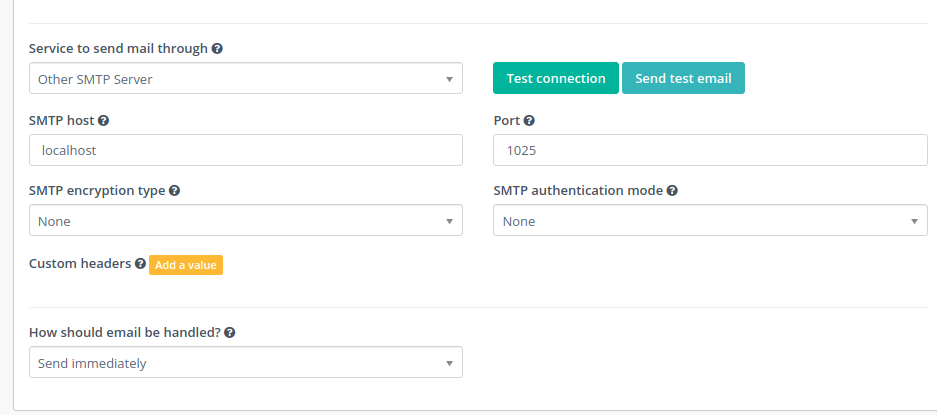
Sending a sample Email
From the same screen where you test the connection, you can send a sample Email. Mautic sends the sample Email to the address of the currently logged in Mautic User. Check that the Email arrives.
Upload an Asset
Go to Components -> Assets and then upload a sample file and make sure the filename uses one of the Unicode languages - such as Arabic, Russian, German, etc.
Create a template Email
Go to Channels -> Emails -> New -> Template Email -> Select Blank Theme Use the builder to do the following:
Embed an image
Add Unicode text, you can use this “نحن نحب ان نقوم ببناء Mautic”
Close the builder
Go to the Advanced tab
Complete the
From Name&From Address,BCC,Reply-To,Add Attachment,custom headers, and Click onAuto Generateto create a text version of the EmailSave the Email and send a sample test, you should get everything you filled
Create a Segment Email
Go to Channels -> Emails -> New -> Segment Email -> Select Blank Theme Use the builder to do the following:
Embed an image
Add Unicode text, you can use this “نحن نحب ان نقوم ببناء Mautic”
Close the builder,
Go to the Advanced tab
Complete the
From Name&From Address,BCC,Reply-To,Add Attachment,custom headers, and Click onAuto Generateto create a text version of the EmailSave the Email and send a sample test, you should get everything you filled
Send an individual Email
Go to the Contacts section and select a Contact, then click Send an Email. You should be able to send an Email directly to that specific Contact’s Email address.
Send a Report Email
Create a Report with any data and set it on a schedule, it should send an Email with the Report as an attachment
Other Email features
There are other places like Forget Password: they need to work as well. Please make sure you verify them.
Testing transport callback
Each transport should include a callback URL which Webhooks should be POSTed to, which marks Contacts who bounce as Do Not Contact.
To test these callbacks you need to do the following:
Configure an Email transport and make it the default transport
Go to the URL on the following format
/mailer/{transport}/callbackYou should get a message that says
successand there should be a callback logic to handle the Webhook